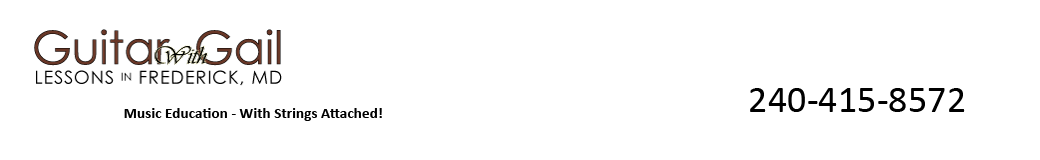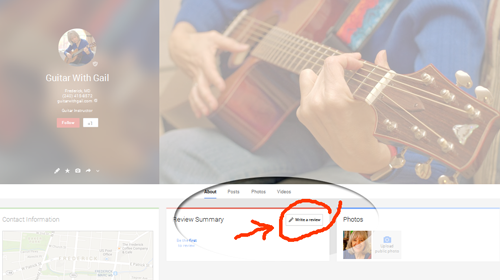 Have you had a fantastic experience with Gail? Share it on Google +. Your feedback will help Gail attract more students – people just like you that want to learn guitar!
Have you had a fantastic experience with Gail? Share it on Google +. Your feedback will help Gail attract more students – people just like you that want to learn guitar!
If you have a Google + Account:
- Go to Google Plus.
- Log in with your username and password.
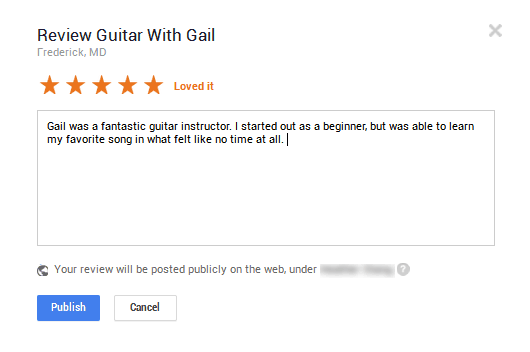 Click this link: Guitar With Gail on Google +
Click this link: Guitar With Gail on Google +- Scroll down to the box below the header graphic and click on “Write a Review.”
- Choose a star rating and share your experience. What was the best part about learning guitar from Gail?
- Click the PUBLISH button!
If you do not have a Google + account:
- Go to the Set Up Your Google Account page.
- Enter in your information into the required fields, including your mobile phone number.
- Optional: Add a photo of yourself.
- Click this link: Guitar With Gail on Google +
- Google may prompt you to add friends. You may bypass this step by scrolling to the bottom of the page and choose “Take Me to Google +”
- Scroll down to the box below the header graphic and click on “Write a Review.”
- Choose a star rating and share your experience. What was the best part about learning guitar from Gail?
- Click the PUBLISH button!